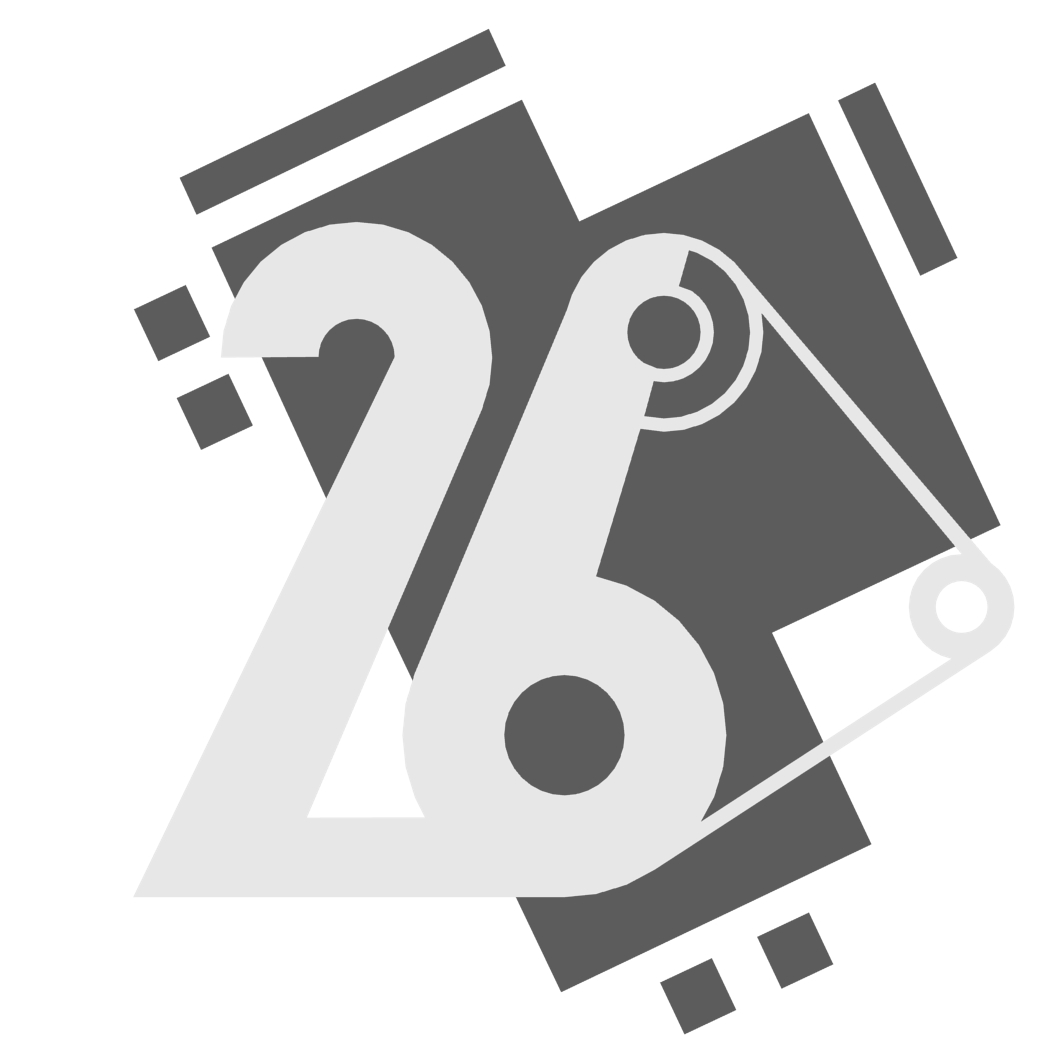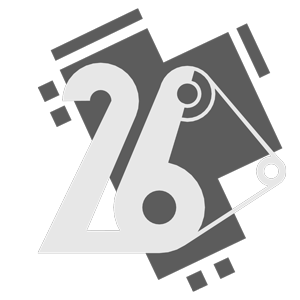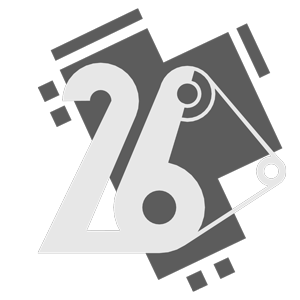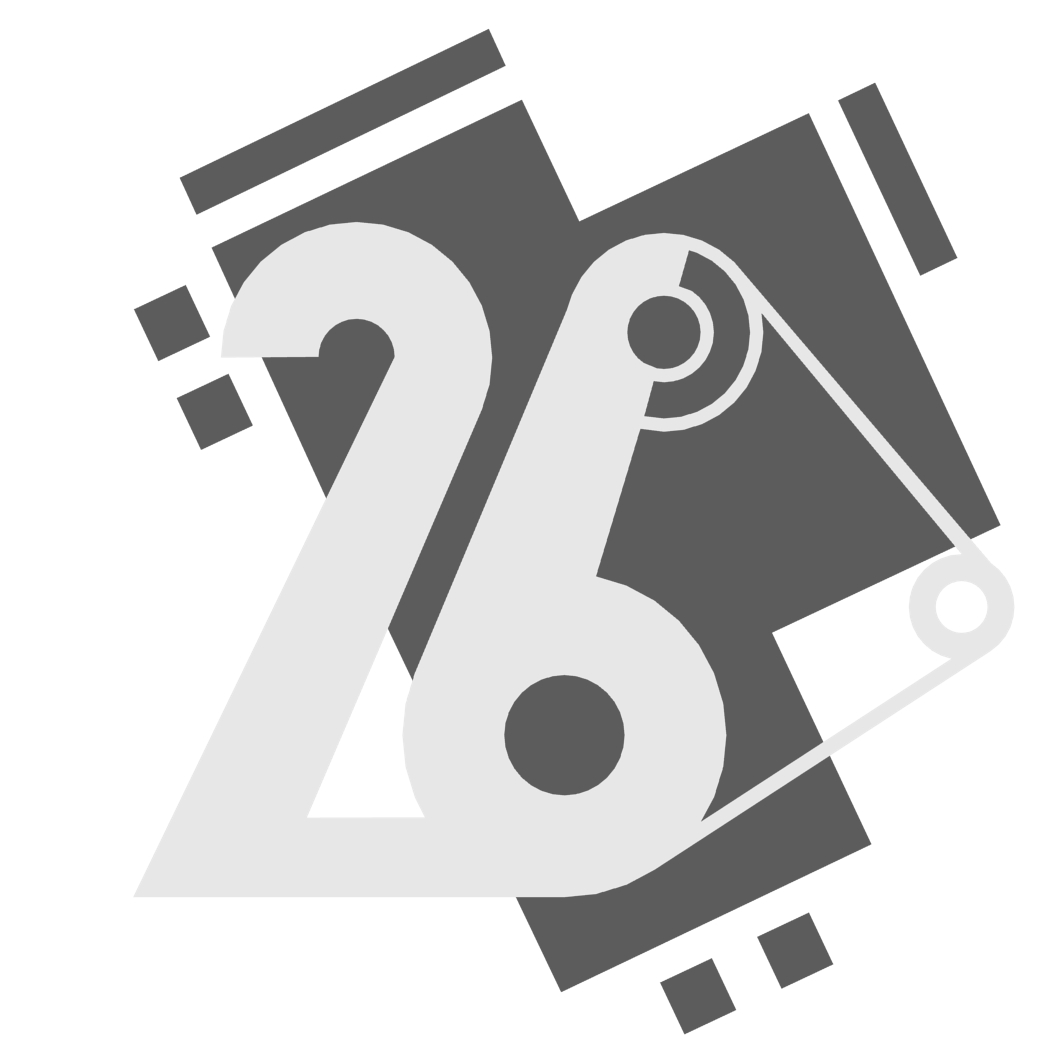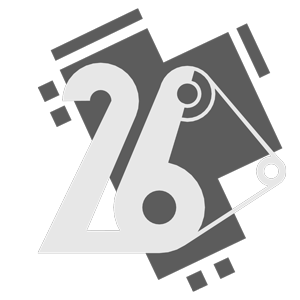0 Members and 0 Guests are viewing this board.
- Jwsmythe
- Irregular

- 4 posts
- Reputation 1
-
Honourable
Dishonourable
- I love 26horses Productions
Jun 15 2016 7:41 pm
I have two monitors on my main computer.
The wide/landscape monitor is primary, at 1920x1080. (40" monitor)
The tall/portrait monitor is secondary, at 1080x1920 (27" monitor)
The new Windows client goes straight to full-screen mode on the portrait monitor. I believe the game window would be 1080x608. It's too small to read easily.
Here's a pic of both monitors after starting the game.
http://imgur.com/U3p3LS1
Normally, full-screen games grab the primary monitor, or the monitor which the mouse is in when the program starts.
- Purask
- Irregular
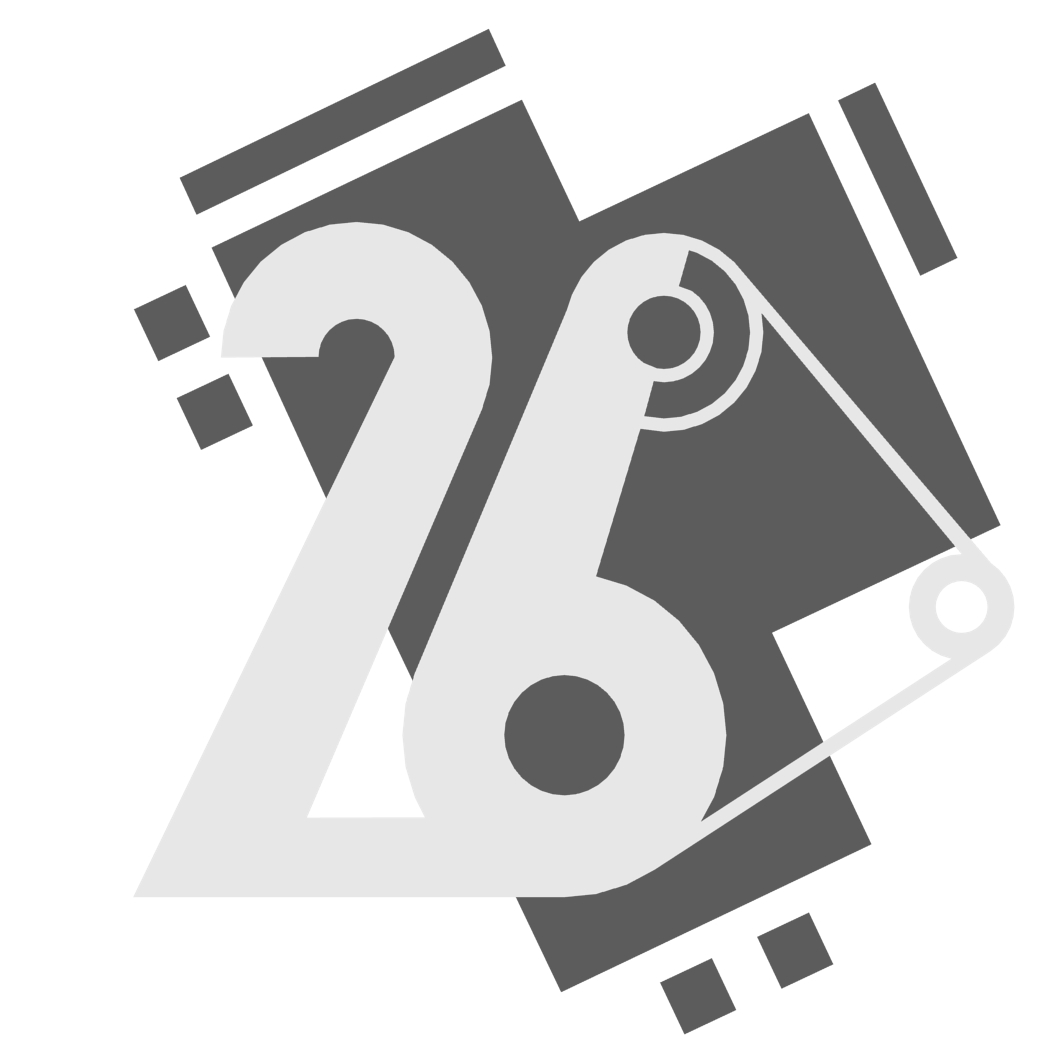
- 2 posts
- Reputation 1
-
Honourable
Dishonourable
- I love 26horses Productions
Jun 15 2016 7:46 pm
is that more like your computer settings problem, im also useing second monitor and i dont have any issues
- Jwsmythe
- Irregular

- 4 posts
- Reputation 1
-
Honourable
Dishonourable
- I love 26horses Productions
Jun 15 2016 8:14 pm
If only it was that easy. My primary screen is on the right. If the game assumes that the left-most monitor is primary, it would have this wrong behavior.
Which monitor is your primary?
None of the other programs or games that I use get stuck on the left screen. Sometimes they'll open if the focus is on the left, which can be acceptable.
Normally, I use the left-screen for documents I'm reading or writing; reference books (or sites); or status monitoring in games. When I'm playing "heavy" games, I usually keep CPU, memory, and video utilization and temperatures on.
- Shadowing
- Devoted
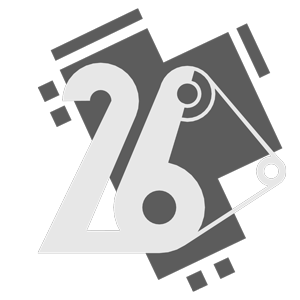
- 1440 posts
- Reputation 240
-
Honourable
Dishonourable
- Captain of the boat or captain of the Sea?
Jun 15 2016 8:17 pm
I like how your desktop is setup with your dual monitors.
I've been thinking about doing that with a 3rd monitor.
The reason that's happening is the game is design for wide screen atm. so it will match the width of the screen.
You will have to wait till I come up with more game views.
The view you will have to use is probably the collapse console view I plan to make. Where you will see mostly the galaxy map with icons on the side. Then make some options where you can customize the in game windows sizes.
right now I'm finishing up the rest of the windows in the game so everyone has to bare with me.
What ever you can do or dream you can always begin it because boldness has genius, power and magic in it
- Shadowing
- Devoted
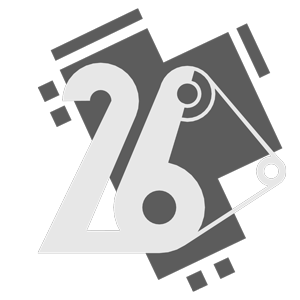
- 1440 posts
- Reputation 240
-
Honourable
Dishonourable
- Captain of the boat or captain of the Sea?
Jun 15 2016 8:19 pm
I don't know what is with it going into full screen though. I have full screen disabled lol.
maybe its a bug with Unity.
I plan to do do a patch for Unity in a few days.
What ever you can do or dream you can always begin it because boldness has genius, power and magic in it
- Purask
- Irregular
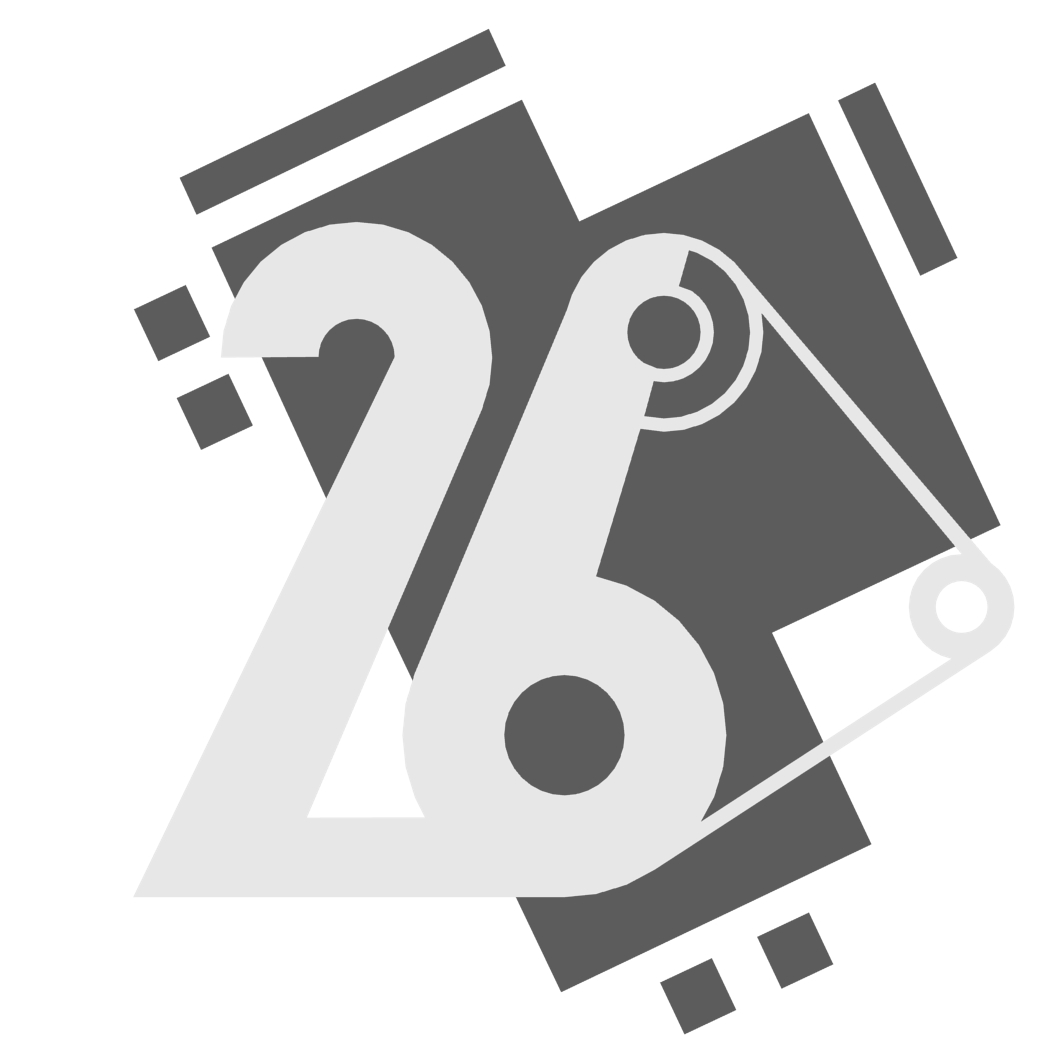
- 2 posts
- Reputation 1
-
Honourable
Dishonourable
- I love 26horses Productions
Jun 16 2016 9:08 am
im useing second screen on my laptop as main screen and via nvidia desktop manager i made settings that my laptop screen is turned off so i guess you need something with through you are able to supress other screen settings?
- Shadowing
- Devoted
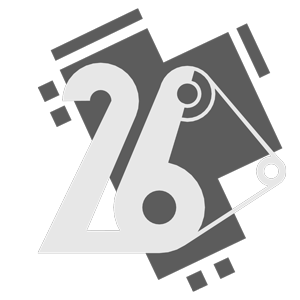
- 1440 posts
- Reputation 240
-
Honourable
Dishonourable
- Captain of the boat or captain of the Sea?
Jun 17 2016 1:22 pm
I fixed the full screen issue.
When you load the game next time it will take you into full screen mode and then it will put you into windows mode. The next time you load the game again it will load in windows mode for now on.
What ever you can do or dream you can always begin it because boldness has genius, power and magic in it